Welcome to the era of seamless teamwork! If you’re here, you’re probably looking for a hassle-free way to add team members to Supplers, and you’re in the right place. Supplers is your one-stop destination for everything in the world of furniture and interior design industry.
In this guide, we’ll walk you through the simple steps to enhance collaboration and productivity within your Supplers workspace.
Sign in to your Supplers account
To get started, log in to your Supplers account. If you don’t have an account yet, sign up—it’s a quick and straightforward process. Once logged in, you’ll find yourself in your workspace, ready to expand your team.
Navigate to the dashboard
Locate the “Our Team” settings form the dashboard. This is where you’ll find all the controls to manage your team and collaboration settings.
Invite team members
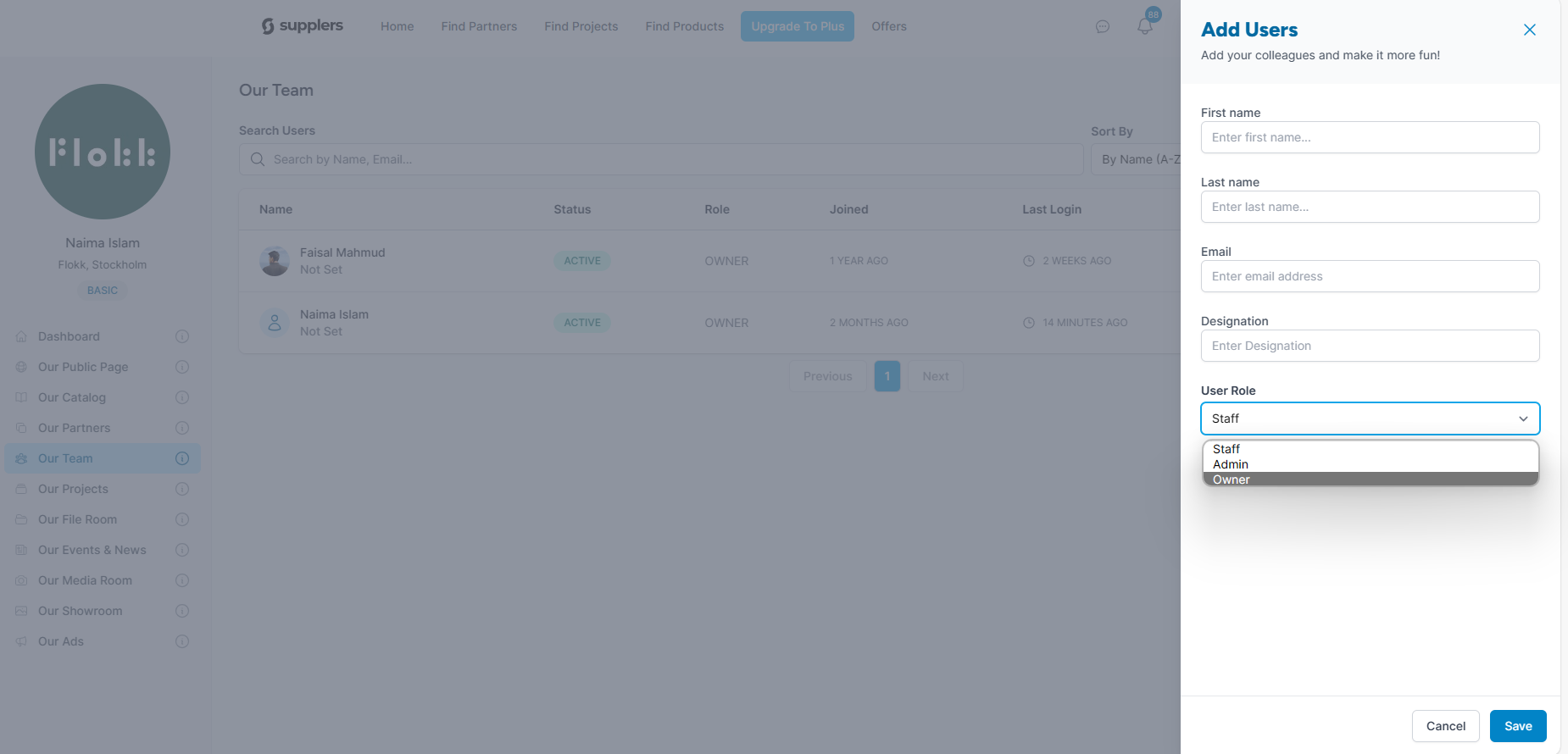
You’ll likely see an option to “Add user”. Click on it, and a window will pop up, prompting you to enter the email addresses, full name, designation of the team members you want to invite.
Customize user roles
Supplers allows you to tailor user roles for each team member. Decide whether they need staff, admin, or owner permissions. This flexibility ensures that everyone has the appropriate level of access for their role.
Send invitations
After customizing user levels, hit the “Save” button. Supplers will dispatch invites to the specified email addresses, and your team members will receive an email prompting them to join your workspace.
By following these simple steps, you’ll empower your team to work together effortlessly, ensuring everyone has the right access and tools to contribute to your collective success. Here’s to a more collaborative and productive journey with Supplers!
Find, connect and grow with Supplers!
Do you want to advertise your company to Supplers global market? Sign up for a free membership and get started today!
