Your public page will be a representation of your company. Here’s how you can set up your public page, irrespective of whether you are a furniture manufacturer, furniture supplier, furniture retailer, or service provider.
Add relevant information
After logging in to the website, you can access the additional features of the platform. From the public page section on the left-hand side of the website, you can add your company description, logo, website link, and cover image. After that you have to save it.
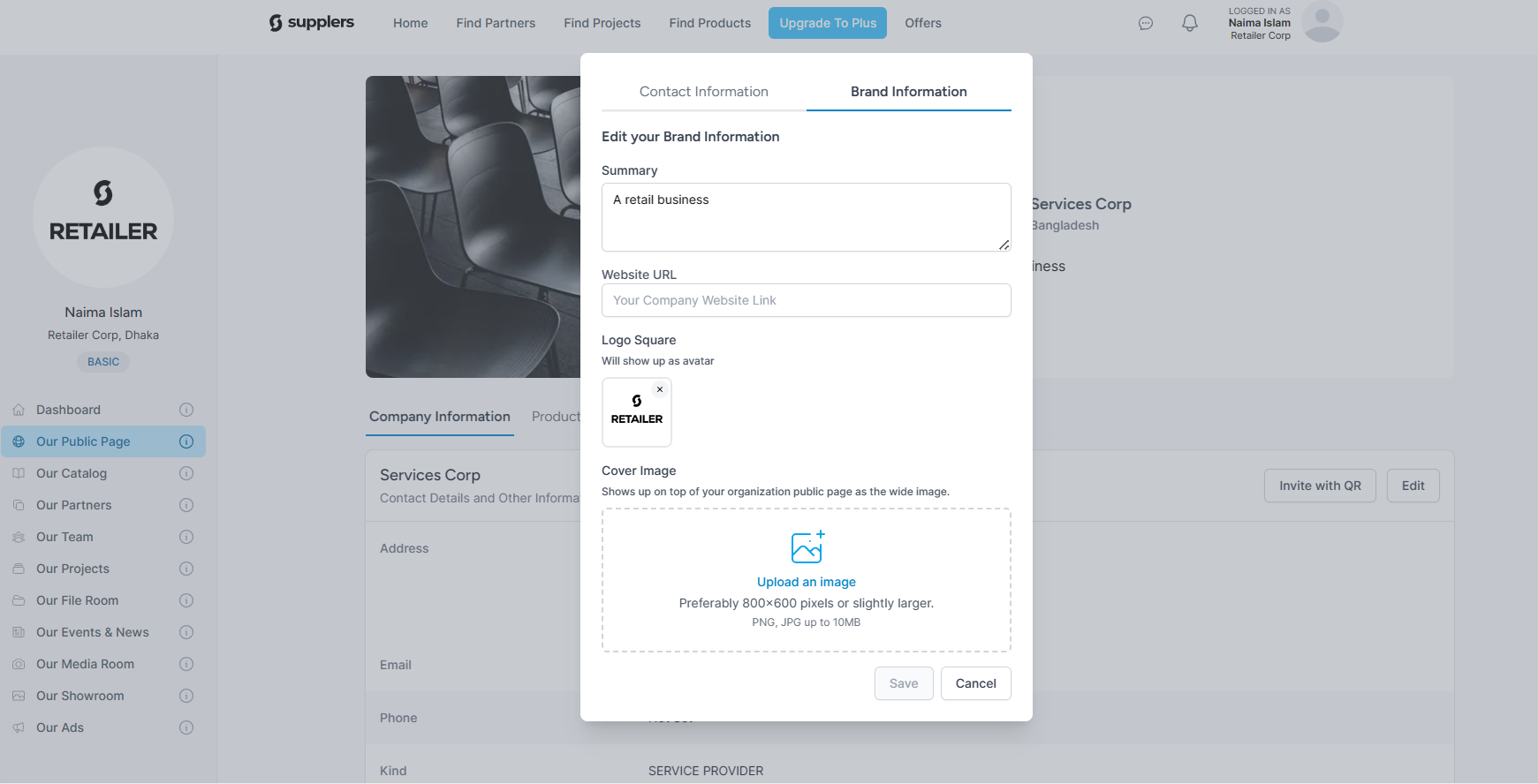
And there you go! Your public page is almost done. There’s one more thing left to do, and that is uploading your products and projects. You can sort your product by category, color or material. Once you are done, you can search for brands to see their collections.
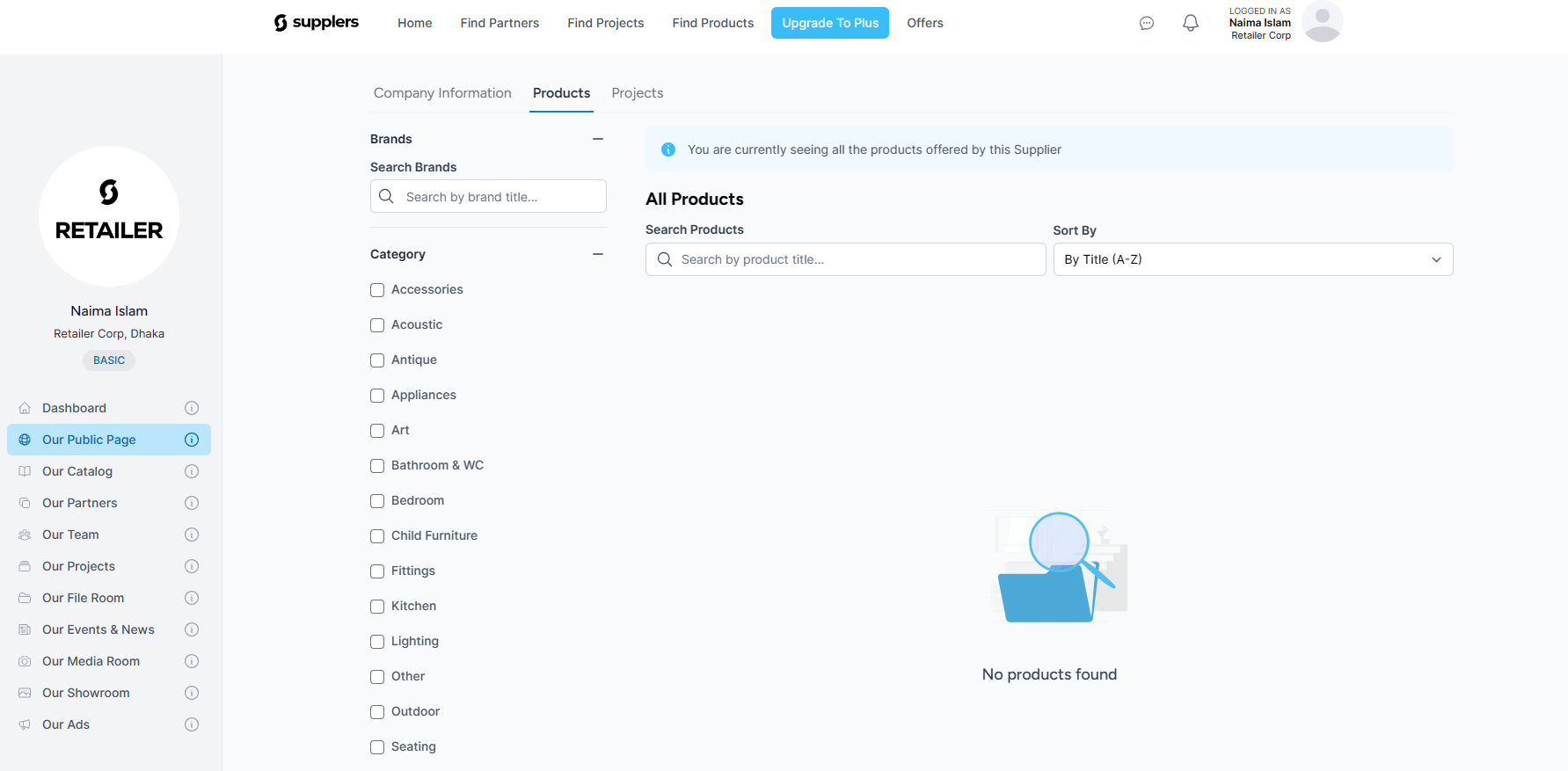
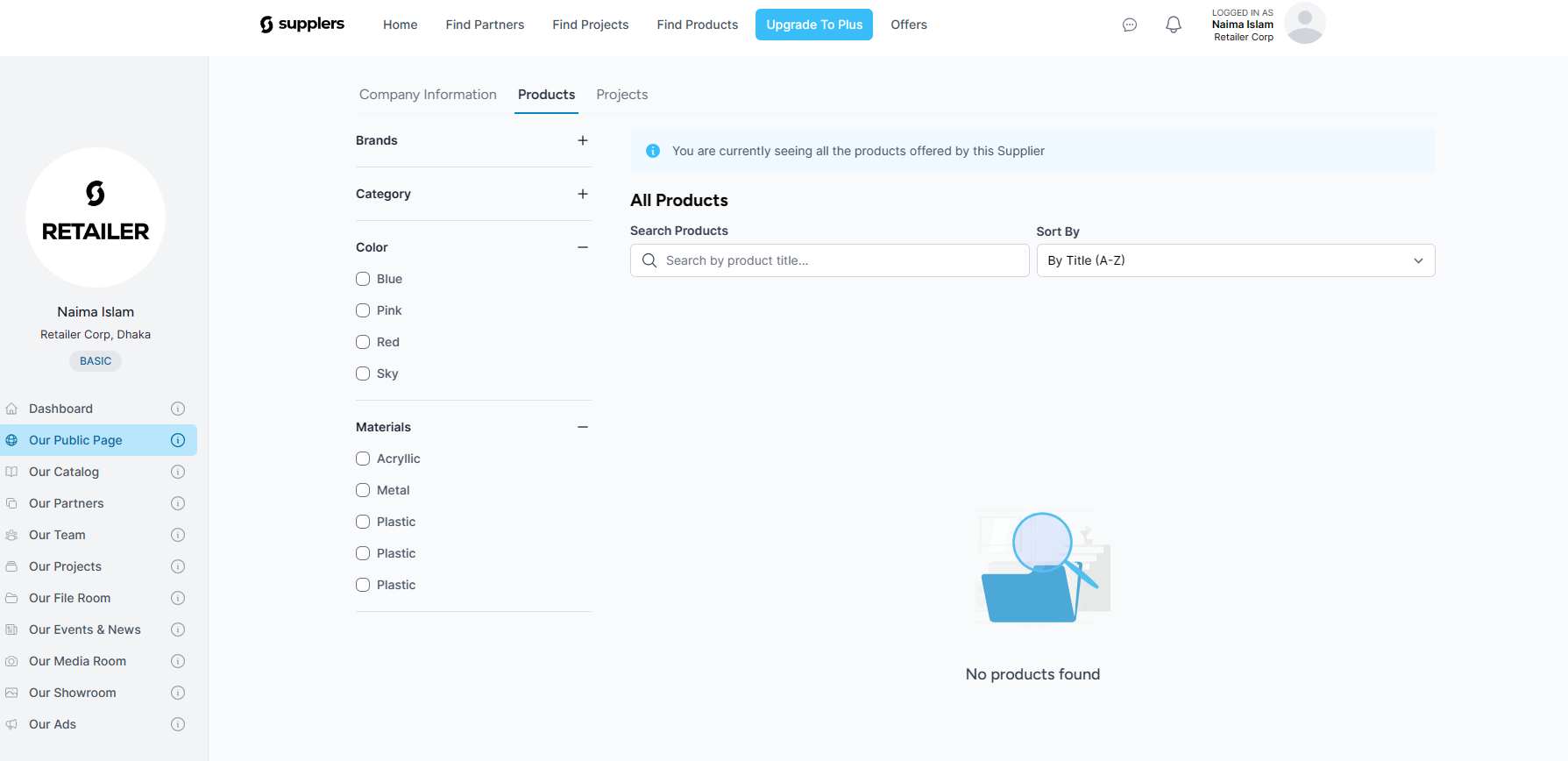
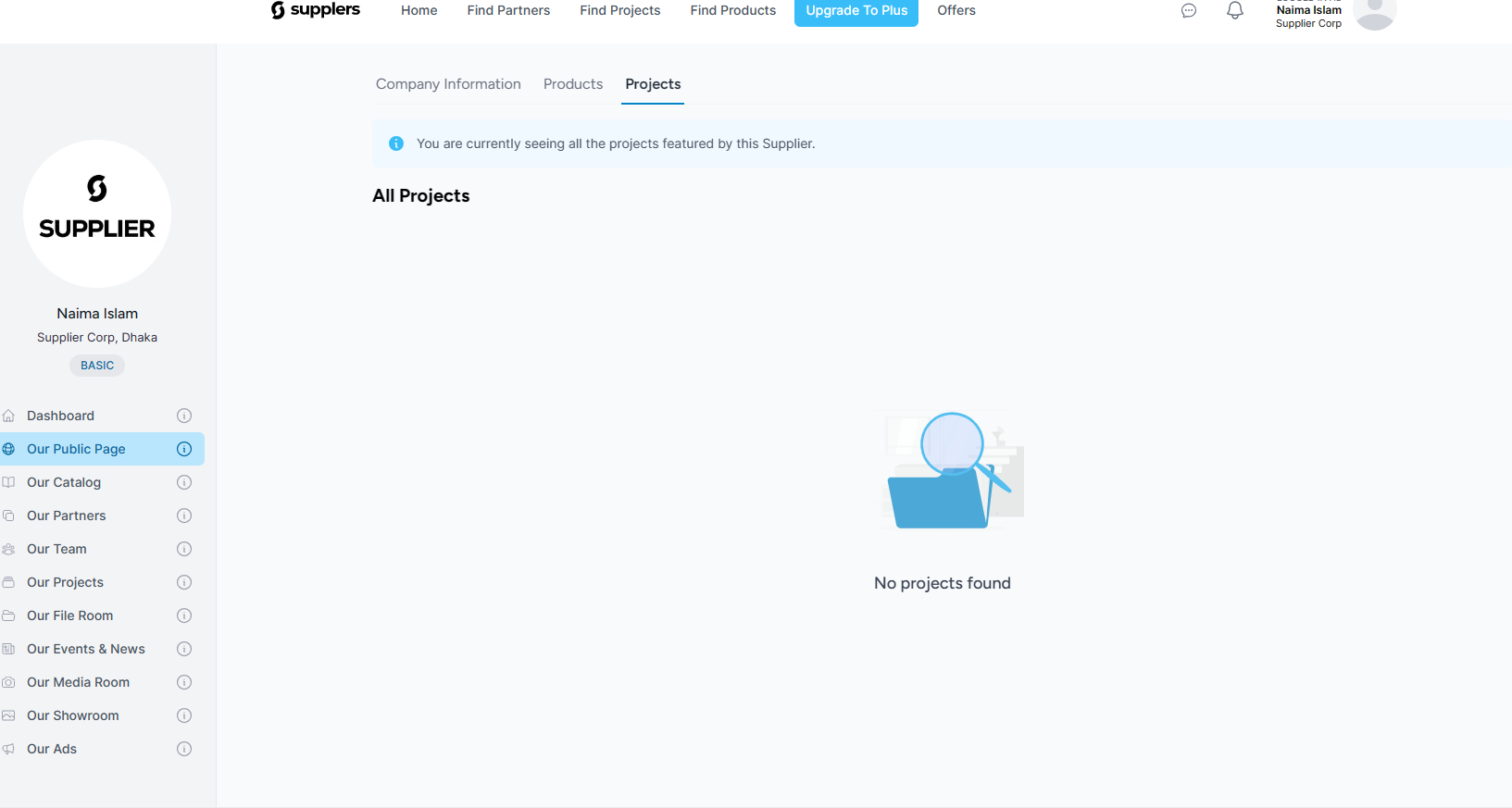
In the catalog section, you can see your products, brands or services.
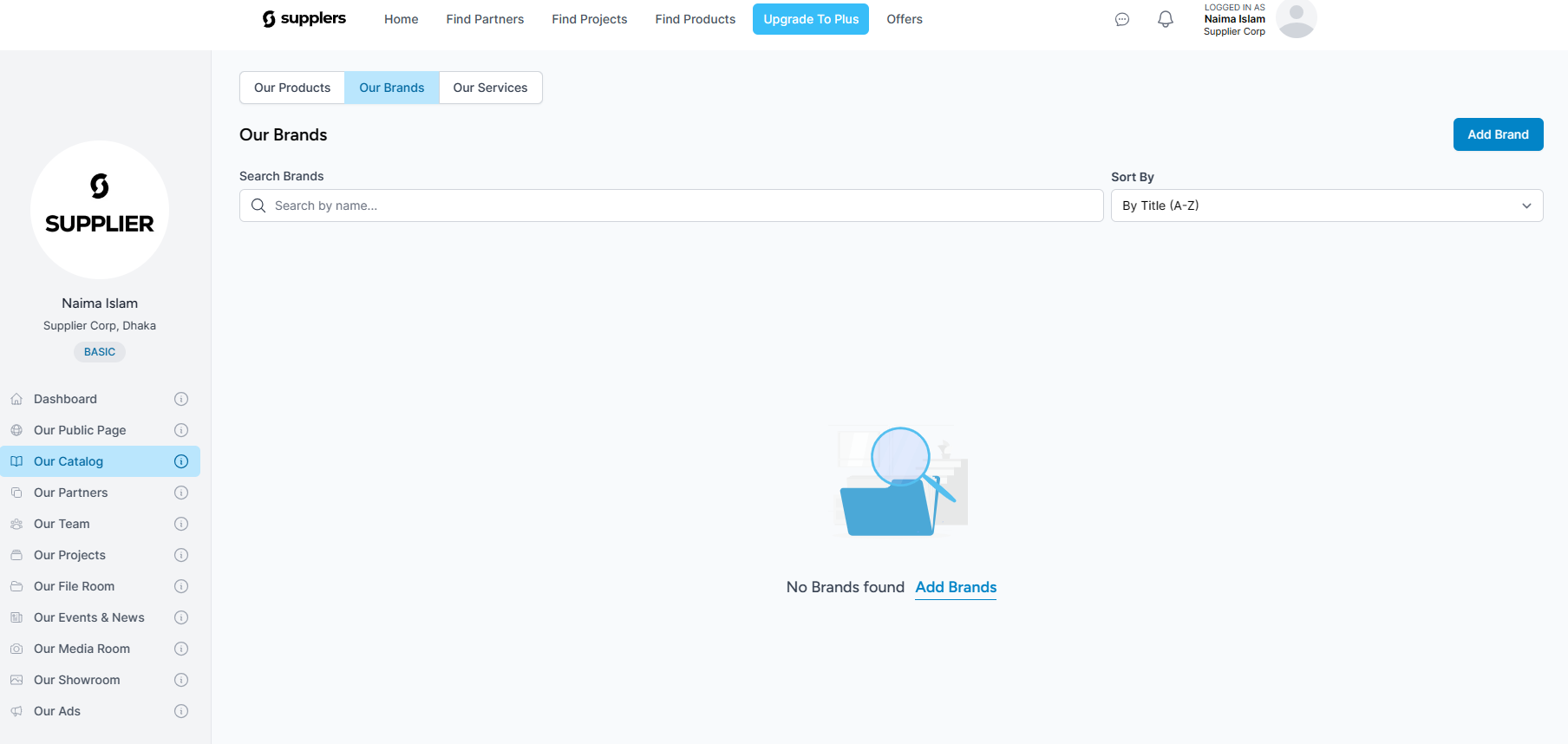
And now, your public page is ready to be seen. Now that you have set up your public page, your successful collaboration is just minutes away.
Find, connect and grow with Supplers!
Do you want to advertise your company to Supplers global market? Sign up for a free membership and get started today!
